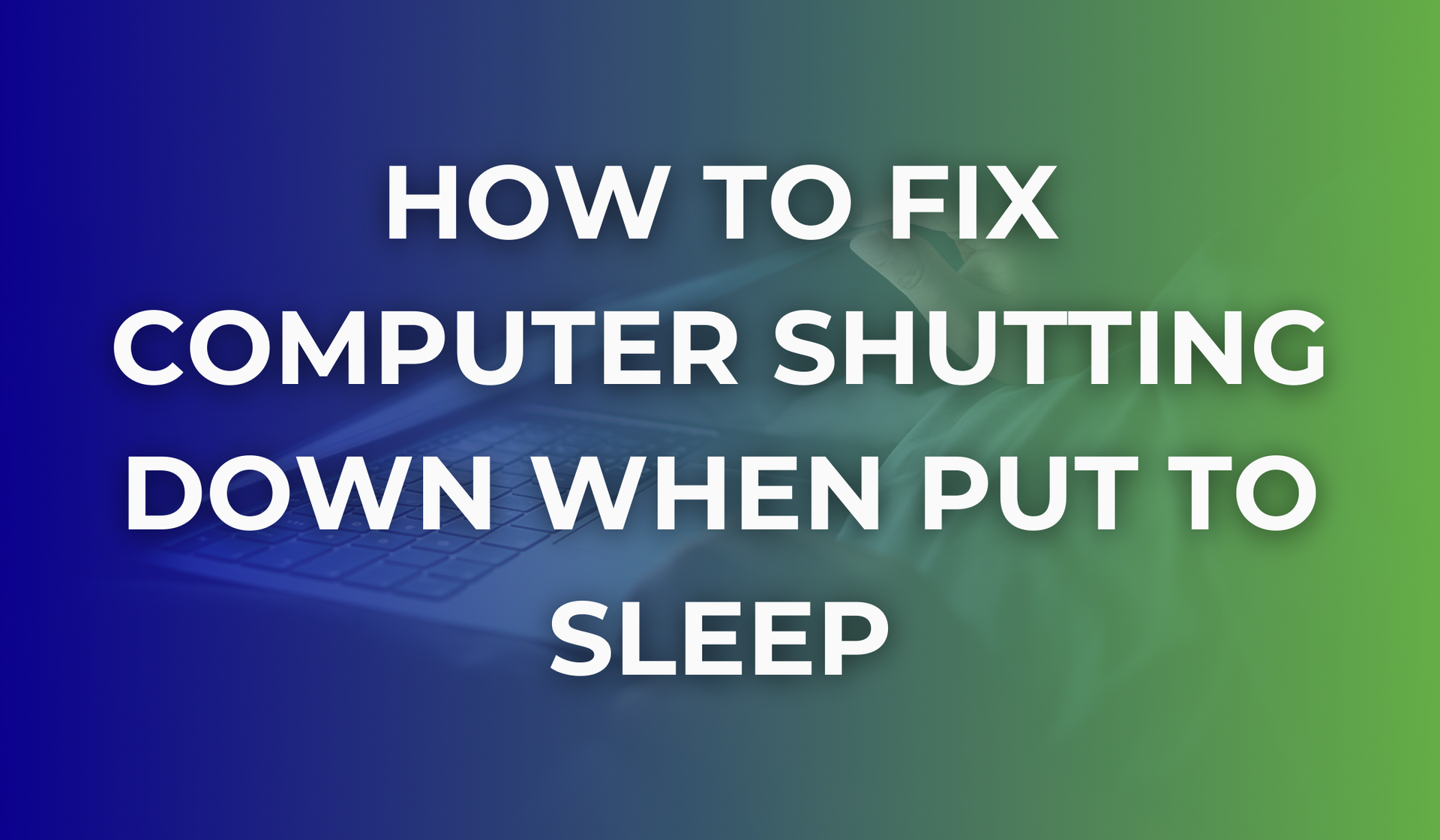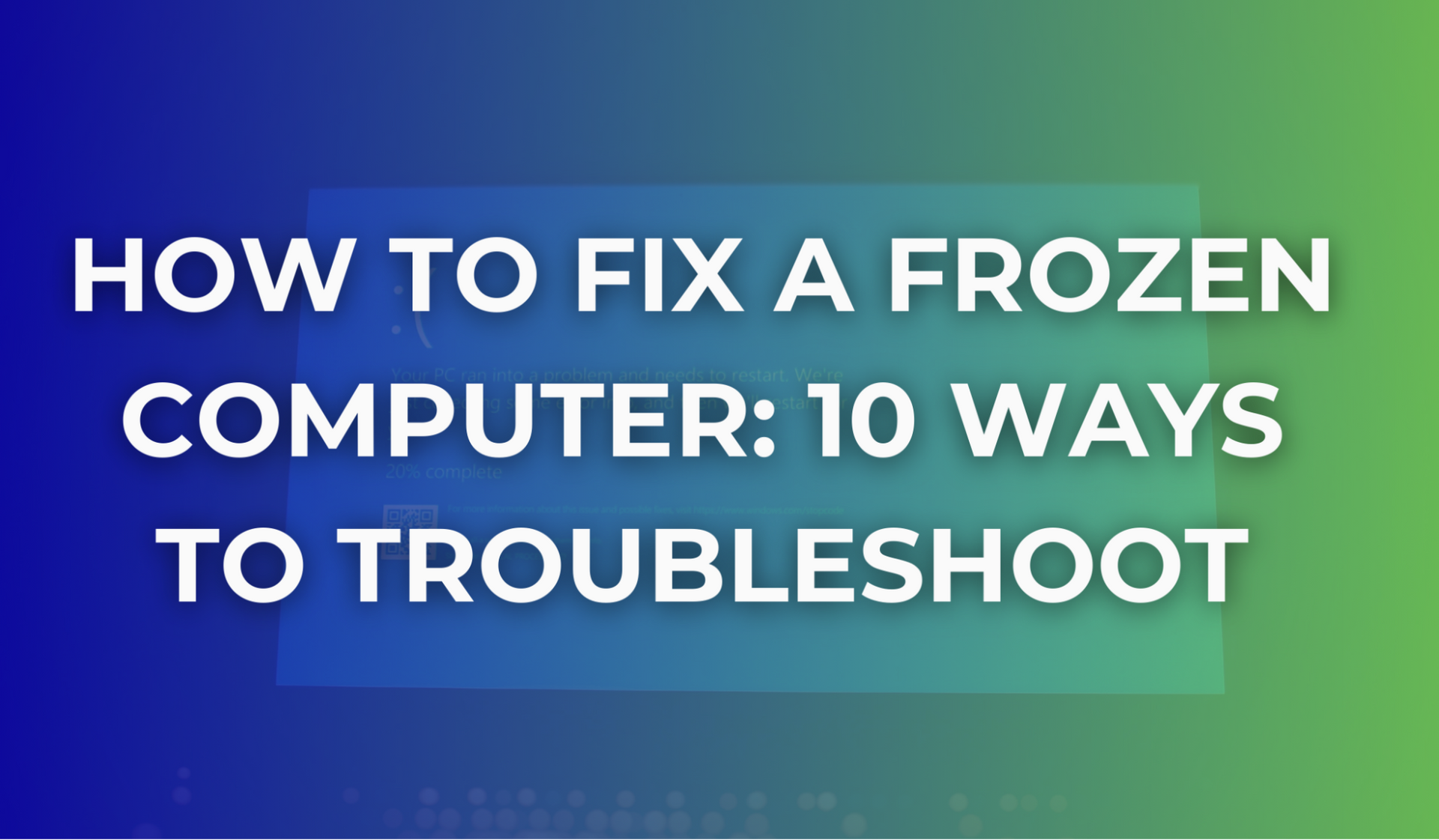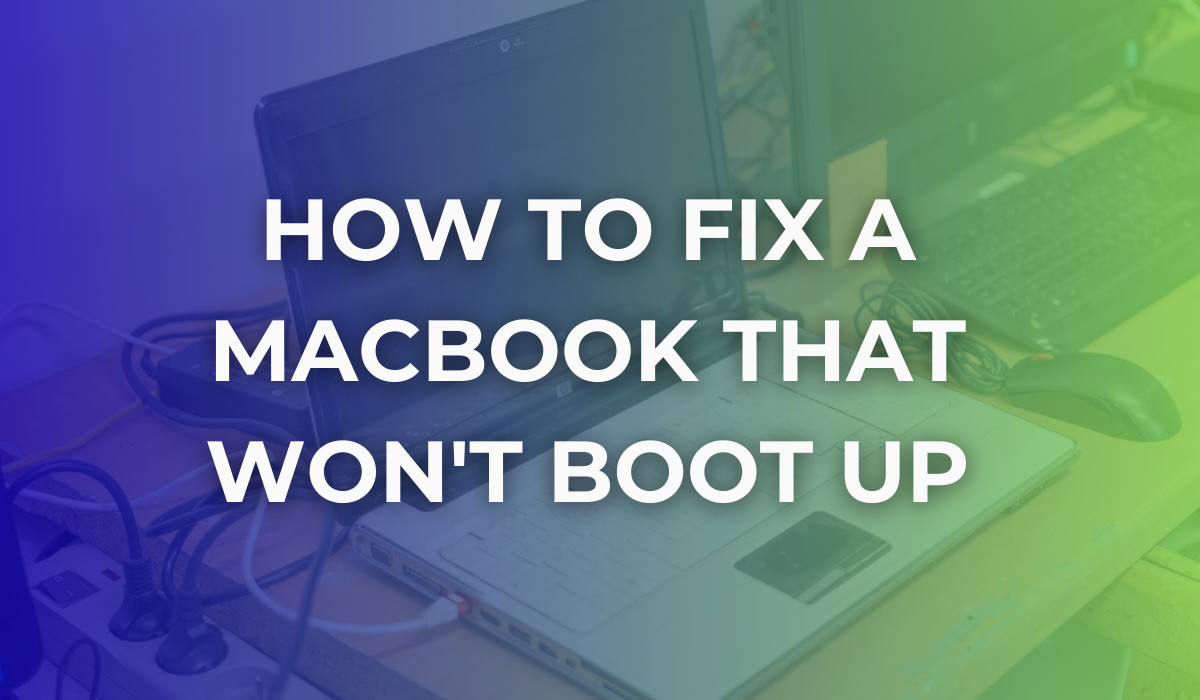How Much Does a Laptop Screen Repair Cost in 2026?
Your laptop screen is your window to the digital world, and when it starts experiencing problems, it can be a frustrating and isolating experience. Fortunately, not every issue requires a hefty repair bill.
In this guide, we will explore common laptop screen problems, walk you through troubleshooting steps, and help you determine the most cost-effective solution.
Common Laptop Screen Problems
Laptop screens are susceptible to a variety of problems, some of which are more common than others. The following are some of the most common problems that you may encounter with your laptop screen, as well as how they can affect the cost of repair
Cracked or broken screen
This is the most obvious and unfortunate issue, often requiring a full-screen replacement. Costs vary depending on the model and screen quality but expect to pay anywhere from £100 to £300 or more.
Flickering screen
This can be caused by a loose connection, faulty cable, or failing backlight. Repairing a loose connection or replacing a cable is usually affordable, costing around £70 to £100, since cables start from around £20 or so. However, backlight replacement can be more expensive, ranging from £100 to £300 or more.
Discoloured or distorted image
This could indicate a graphics card problem, requiring professional diagnosis and potential replacement. This can be a costly repair, potentially exceeding the value of the laptop itself.
Dead pixels
These are permanently stuck pixels and can be distracting but usually do not affect functionality. While individual pixels cannot be repaired, entire panels can be replaced, though it might be more cost-effective to purchase a new laptop.
Driver issues
Outdated or faulty drivers can sometimes cause screen problems. Updating or reinstalling drivers is usually a free and easy fix.
How to Troubleshoot Laptop Screen
- Identify the problem: Carefully observe the symptoms and any error messages.
- Check for physical damage: Look for cracks, scratches, or pressure marks on the screen.
- Connect an external monitor: This helps determine if the problem is with the screen itself or the internal graphics card.
- Update drivers: Download and install the latest drivers for your graphics card and display adapter.
- Perform basic checks: Check for loose cables, clean the screen and connectors, and ensure proper ventilation.
If troubleshooting does not resolve the issue, you will need to consider further action.
If you are comfortable with electronics, replacing certain components like the screen or cable might be an option. However, proceed with caution, as improper disassembly or repair can cause further damage.
If troubleshooting does not resolve your laptop screen issue, do not worry! Professional Repair is the safest and most reliable option, especially for complex problems.
PC ReFix can diagnose the problem quickly and accurately, and then recommend the best solution for your specific needs.
We understand the frustration of a broken laptop screen, and we are committed to providing fast, reliable, and affordable repair services.
Frequently Asked Questions: Troubleshooting Common Laptop Screen Problems
Q: How much for a laptop screen repair?
A: The cost of a laptop screen repair depends on the severity of the problem, the specific laptop model, and the quality of the replacement parts. In general, expect to pay between £100 and £300 or more for repairs.
Q: Can I repair my laptop screen myself?
A: You can if you are comfortable working with electronics and have the necessary tools. However, it is crucial to research disassembly procedures and safety precautions beforehand. When in doubt, contact professionals like PC ReFix to help you better.
Q: When should I consider replacing my laptop instead of repairing it?
A: If the repair cost exceeds half the value of your laptop, significantly impacts performance, or the laptop is old and nearing its end-of-life, replacing it might be a wiser choice.
Ultimately, the best course of action depends on your specific situation and comfort level. By following the troubleshooting steps and considering the cost-benefit analysis, you can make an informed decision about how to best address your laptop screen problem.
Struggling with a Broken Laptop Screen? PC ReFix is here to help!
At PC ReFix, we specialise in solving all types of laptop screen problems. Our experienced technicians have been helping the Essex area with reliable and efficient screen repair services.
Whether you need a screen replacement, cable repair, or a fix for a more complex issue, our technicians have the skills and experience to get your laptop back in working order in no time.
We offer quick, dependable, and affordable solutions to bring your laptop screen back to life.
Reach out to PC ReFix today for a free consultation and say goodbye to your laptop screen troubles!