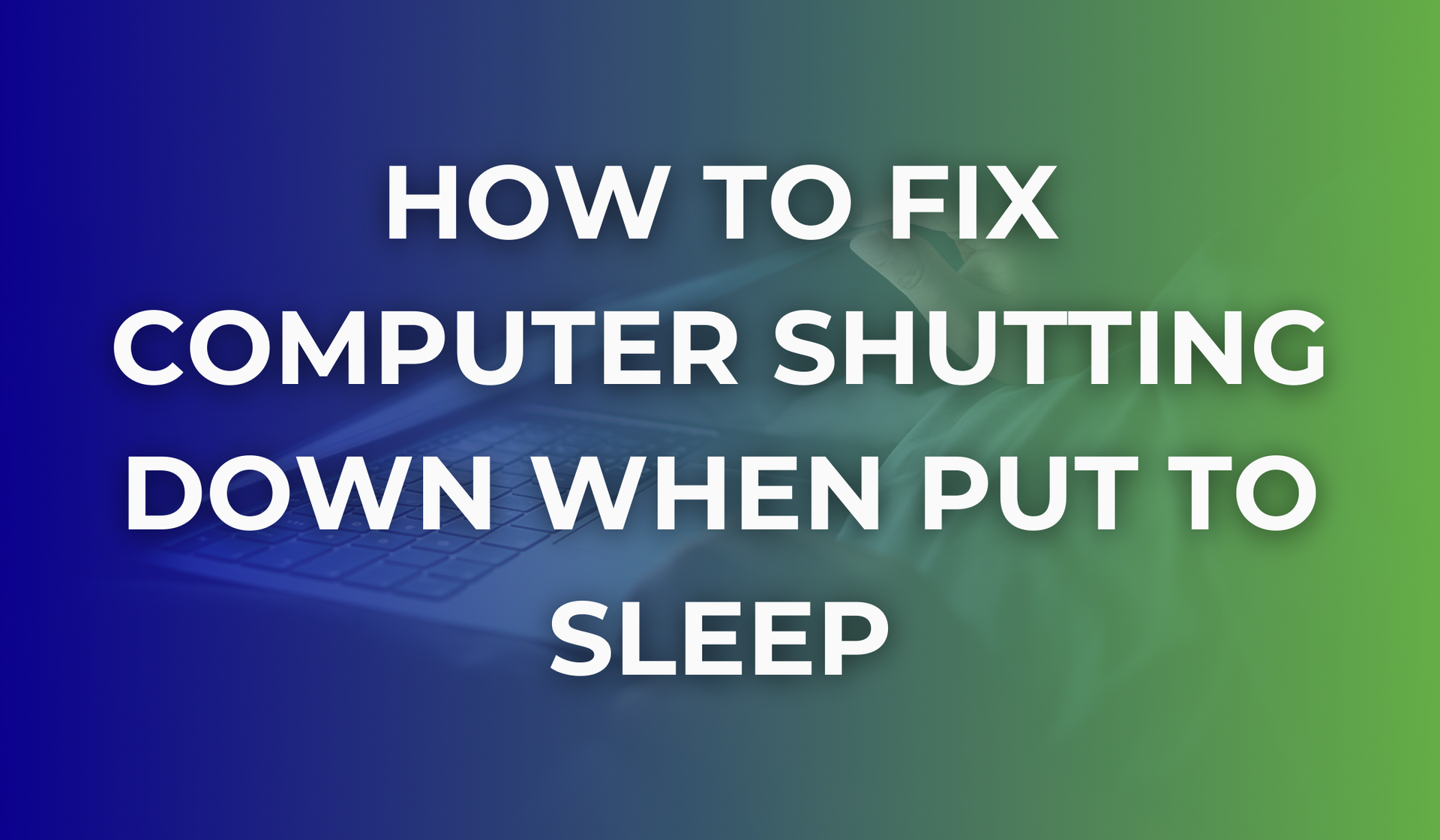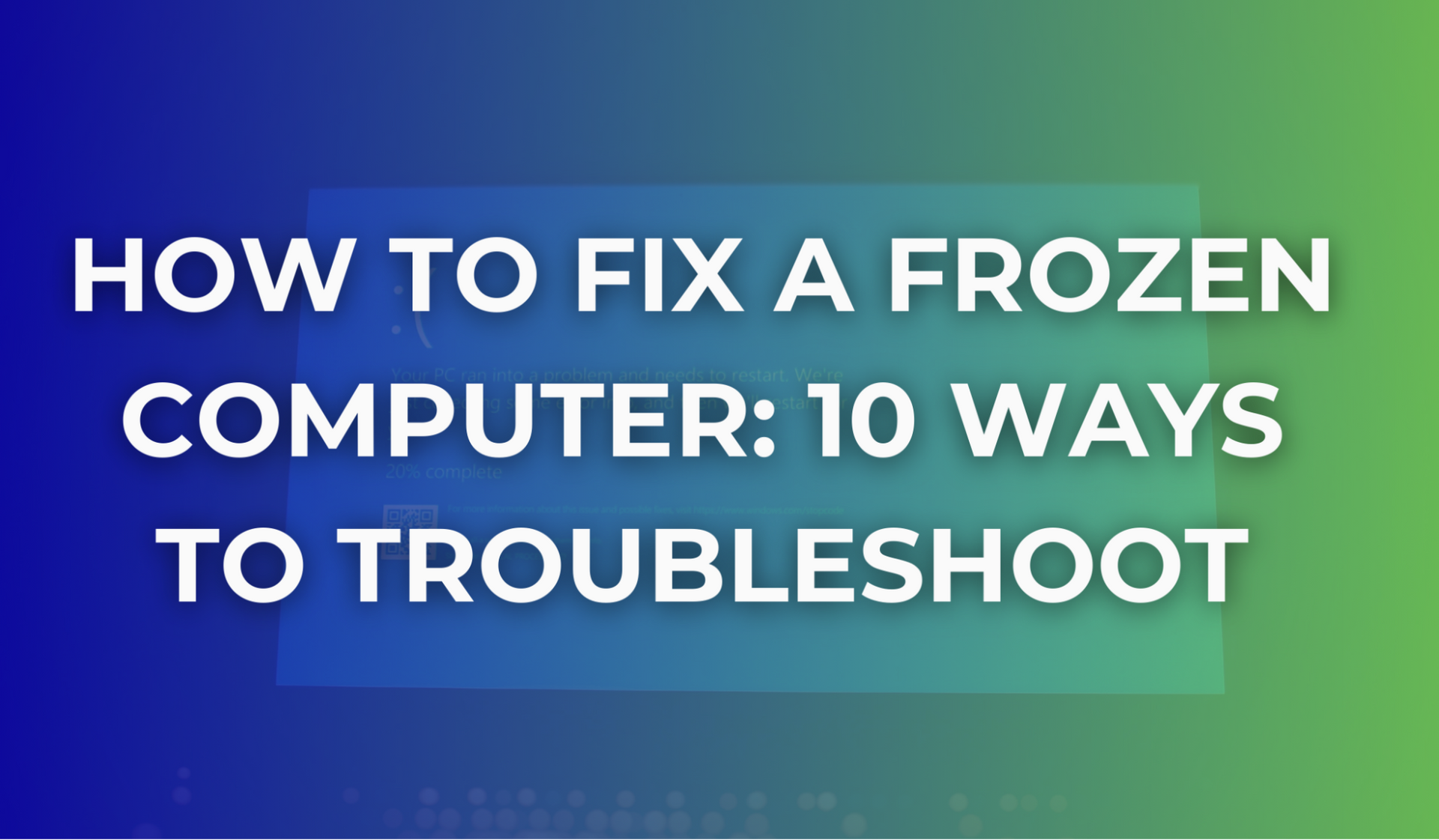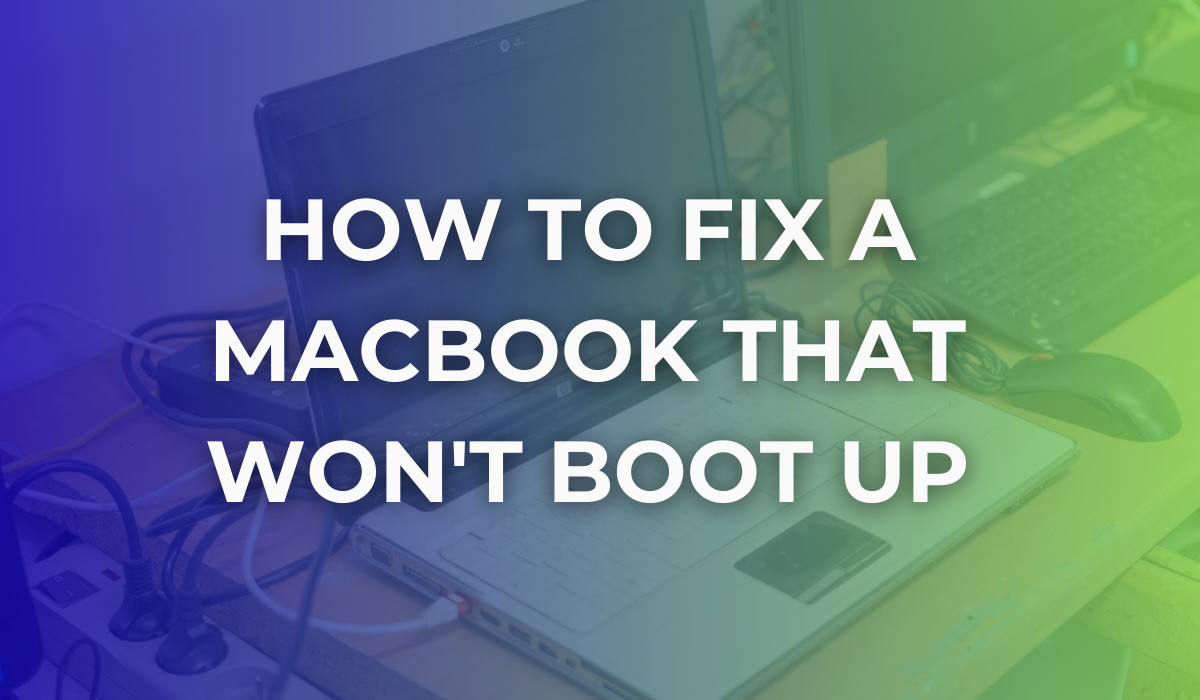Common Computer Issues and How to Fix Them - FAQ guide 2026
We, at PC ReFix, deal firsthand with a wide array of computer issues daily.
From sudden hardware failure and performance issues to random software glitches; computer issues can be stressful. But here is the good news – many of these problems are more common than you think and come with simple solutions!
In this guide, we are discussing some of the most frequently asked questions about common computer problems along with their practical solutions for troubleshooting and repair.
FAQs on Common Computer Issues and Solutions
1. What to do if you spill water over your computer?
If you spill water on your computer, act quickly!
Turn off the computer and unplug it.
If it is a laptop, remove the battery if possible. Turn the device upside down to prevent water from seeping deeper into the components.
To give your computer the best chance of recovery and to prevent further problems, it is highly recommended to have it professionally cleaned as soon as possible. They can inspect for short circuits or internal damage that may require repair or part replacement.
2. My computer won't turn on. What should I do?
Computers failing to power on is a common issue that can be caused by various factors, ranging from simple power interruptions to more serious hardware failures.
If your computer does not turn on:
- Check the power connection. Ensure the power cable is plugged in securely both to the computer and the outlet.
- Test the power outlet with another device to confirm it is working.
- If using a laptop, try a different charger to rule out a faulty power adapter.
- Look for any lights on the motherboard (in case of a desktop) or on the laptop's body – if there are no lights, the power supply might be the issue.
- If these steps do not work, it could be a more serious hardware problem, requiring professional assistance.
3. Why is my computer running so slow, and how can I fix it?
@askyourcomputer Is your computer SLOW It could be because of THIS! #learnontiktok #computer #work #support #update #PC #it #fix ♬ nhạc nền - askyourcomputer
Slow computer performance is a widespread issue, often stemming from overburdened system resources or ageing hardware.
Slow computer performance can often be fixed by:
- Running a virus scan to ensure no malware is affecting your system.
- Clearing your computer of unnecessary files and programs that take up resources.
- Updating your operating system and drivers to the latest versions.
- Increasing RAM or upgrading your hard drive to an SSD for better performance.
- If the issue persists, it could be a sign of ageing hardware that might need replacement.
If none of these fixes work, consider consulting an expert to discuss your problem. We offer remote consultation for
laptop and computer repairing service.
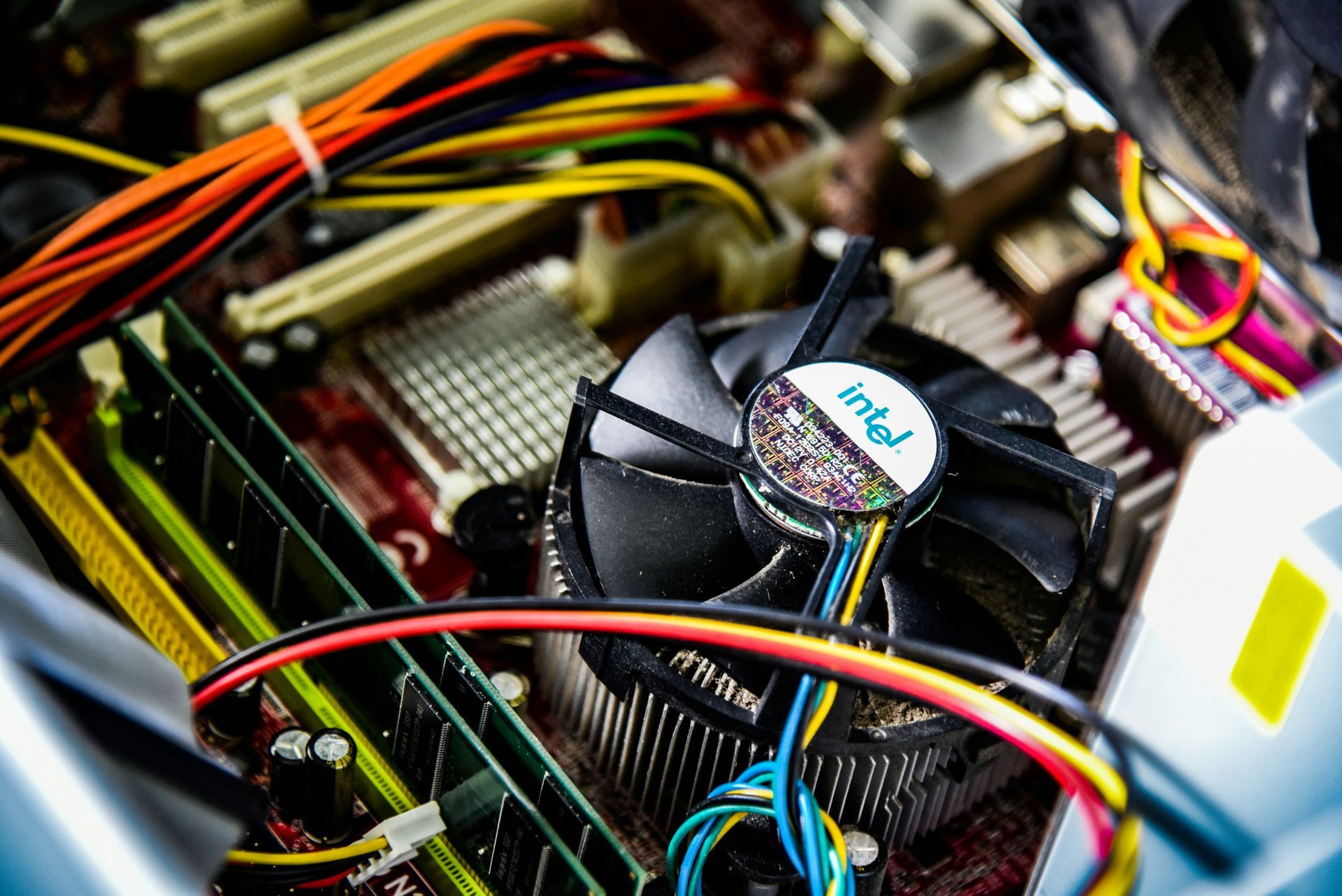
4. What should I do if my computer is overheating?
Overheating is a prevalent problem in computers, especially in older models. Overheating happens when you are running high-intensity tasks. If your system is not equipped to handle the workload, it can lead to system crashes and damage to components.
To fix an overheating computer:
- Check and clean the fans. Dust buildup can restrict airflow.
- Ensure your computer is in a well-ventilated area.
- Replace the thermal paste on the CPU if it is old or dried out.
- Check if all internal components are working properly. Faulty hardware can cause overheating.
- Use a cooling pad (for laptops) or install additional cooling fans (for desktops).
5. How do I fix software crashes on my computer?
Software crashes can occur due to various reasons, including compatibility issues, outdated software, or system overloads.
To address software crashes:
- Update the problematic software to the latest version.
- Run a system update to ensure all system components are up to date.
- Try uninstalling and then reinstalling the software.
- Check for software conflicts - sometimes two programs can interfere with each other.
- If the problem is widespread, consider a system restore or resetting your operating system.
6. I am experiencing frequent internet connectivity issues on my computer. How can I fix this?
Internet connectivity problems are common and can be incredibly disruptive, especially in our increasingly online world. Issues can arise from network settings, hardware problems, or service interruptions, affecting work, communication, and entertainment.
To check what is causing the internet connectivity issue you can follow these steps:
- Restart your modem and router. Sometimes a simple reset can solve the problem.
- Check the Wi-Fi signal strength. If it is weak, move closer to the router or consider using a Wi-Fi extender.
- Update your network drivers. Outdated drivers can cause connectivity problems.
- Run a network troubleshooter to diagnose and fix common issues.
- If these steps do not resolve the issue, the problem might be with your ISP or hardware, requiring professional help.
7. My computer’s sound is not working. What steps can I take to fix it?
Audio issues on computers, such as no sound or poor sound quality, can diminish the enjoyment of multimedia content and hinder communication in online meetings or calls. These problems can stem from software conflicts, incorrect settings, or hardware malfunctions.
To troubleshoot sound issues:
- Check if the computer is muted or the volume is low.
- Make sure your speakers or headphones are properly connected.
- Test with different audio devices to rule out a hardware issue.
- Update your sound drivers. Sometimes outdated or corrupt drivers can cause sound problems.
- Check the sound settings in your operating system to ensure the correct output device is selected.
We hope that you found this guide useful. Understanding and addressing common computer issues can significantly extend the lifespan and performance of your device. Whether it is managing an accidental water spill, troubleshooting connectivity or sound issues, or dealing with slow performance, many solutions are within your reach. The key is to approach these problems with patience and a willingness to try simple fixes!
Need Help with Your Computer? PC ReFix is Here for You!
PC ReFix is your go-to expert for all your computer troubleshooting needs. Whether it is a tricky repair or offering remote guidance, we provide you with professional and efficient solutions.
Do not let computer problems slow you down.
Contact PC ReFix, and let us help you bring your computer back to its optimal performance!